On the Google Docs blog today, the company took the time to make a non-announcement. Basically, there’s a bunch of words that bury the real story: That Google Docs will soon be launching a “brand new shiny interface.”
Hmmm. I wonder why. Obviously, earlier this week Microsoft laid out its plans for Office 2010, which includes a web-based component meant to take on Google Docs. But once again, there is nothing to actually see right now from Google, instead this is a pre-announcement to let users know that they may be seeing wonky elements over the next few weeks as they tweak things on the fly.
Not surprisingly, the sharing of documents will be a key element to this redesign. Despite it being perhaps the key element of Google Docs, sharing items with others is simply not that intuitive right now. Here’s what Google has in mind for the future:
One thing you’ll probably notice in the next few days is that the “Shared with…” list in the left hand pane will go away. But don’t worry, you can still use Search to do the same thing. Just click on “Search Options” and type the user’s name into the “Shared with:” box. If this is a search you’ll do over and over again, you can click “Save this search” so it will be easily accessible in “Saved Searches”.
Another thing you’ll see is the new Sharing Menu. We feel this is a big improvement over the old one; we’ve moved all the sharing functionality into this one dialog, so now you can completely manage sharing without having to leave the Docs list.
Other than that, Google is adding a bunch of new search operators (which only the hardcore users will care about). And it concludes the post with “They [the new features] will be followed shortly by the new interface and a number of pretty exciting features we have in the pipe.”
http://www.techcrunch.com/2009/07/16/google-wants-you-to-know-a-google-docs-redesign-is-coming-i-wonder-why/
Friday, July 17, 2009
Thursday, July 16, 2009
Google Translates documents
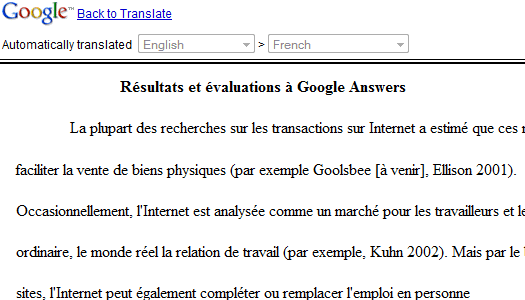
Google Translate added the option to upload the documents you want to translate. Until now, you could copy the text in Google Translate or publish the document online and paste its address.
Unfortunately, Google converts your documents to HTML and then it translates the HTML file, so the translation doesn't preserve the layout or the embedded images. You can upload Word documents, PowerPoint presentations, PDF files, HTML and text files.
Google Chrome suggests popular webpages

The developer version of Google Chrome has recently enabled the updated new tab page, which is more customizable as it lets you remove, reorder and pin thumbnails.
One of the sections from the new tab page is "Tips and suggestions", but it's empty. A recent Chromium build revealed the mystery of the blank container: Google shows popular web pages from the iGoogle gadget "What's popular". The gadget "uses algorithms to find interesting content from a combination of your submissions and trends in aggregated user activity across a variety of Google services, like YouTube and Google Reader".
Suggesting web pages is not a bad idea for the new tab page, but they should be related to your browsing history. Internet Explorer 8 has a feature called "suggested sites", which can be enabled when you install the software and it monitors your browsing activity to show related web pages. Google has a "web history" service which can use Google Toolbar to track the web pages you visit, while offering a searchable browsing history, stats and recommended web pages. It's hard to find the right balance between privacy and utility, but Google has always pushed the boundaries of what's acceptable, even if it was vilified by the media.
http://googlesystem.blogspot.com/2009/07/google-chrome-suggests-popular-web.html
Google Calender Labs

Moving the innovation from the main product to a gallery of experimental features was a great idea for Gmail. The number of features increased rapidly without cluttering the product because you could select only the features that are useful to you. The downside was that most of the Gmail Labs were in an early phase, some were buggy and had to be temporarily disabled, while others were simply removed.
The first feature that graduated from Gmail Labs and became a standard feature is Google Tasks: you'll find it below the contacts link and this time there's no option to remove it. "The idea was always that the most popular and viable Labs features would graduate and be made more readily available to all users... and that some of the less used, less viable ones would disappear forever," explains Google.
Since Gmail Labs was a success, Google decided to create a similar gallery of experimental features for Google Calendar. "We've been looking for a way to release early features to users in a quick and experimental fashion, but in a way that would let developers and customers outside of Google extend Calendar too. We've seen how successful Gmail Labs has been and decided Calendar deserved Labs too," notes the Google Apps blog.
Google Calendar Labs has only 6 experiments: an option to customize the application using a background image, a clock that shows the current time in multiple time zones, an option that lets you jump to a certain date, a countdown to the next event, schedules for shared calendars and an option to attach Google Docs documents.
http://googlesystem.blogspot.com/2009/07/google-calendar-labs.html
Labels:
google calender,
google labs,
google new features
Subscribe to:
Comments (Atom)